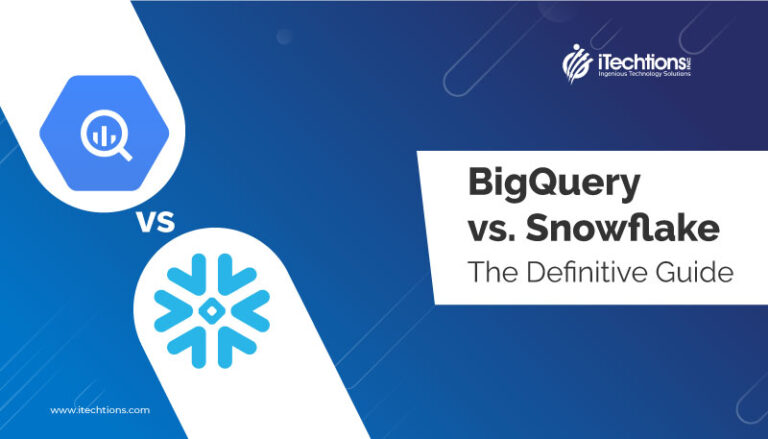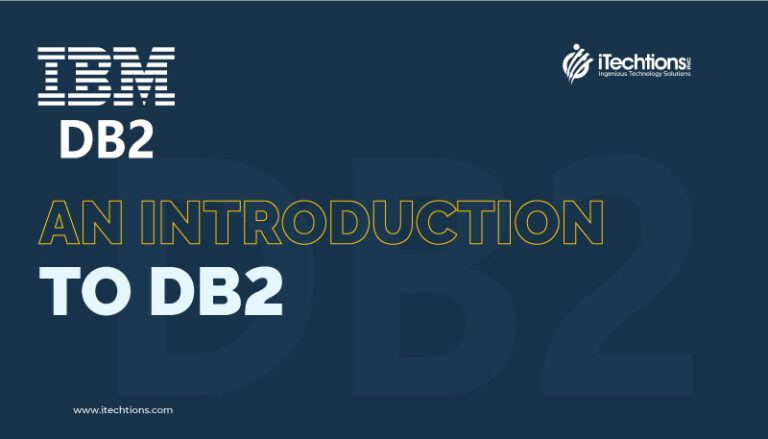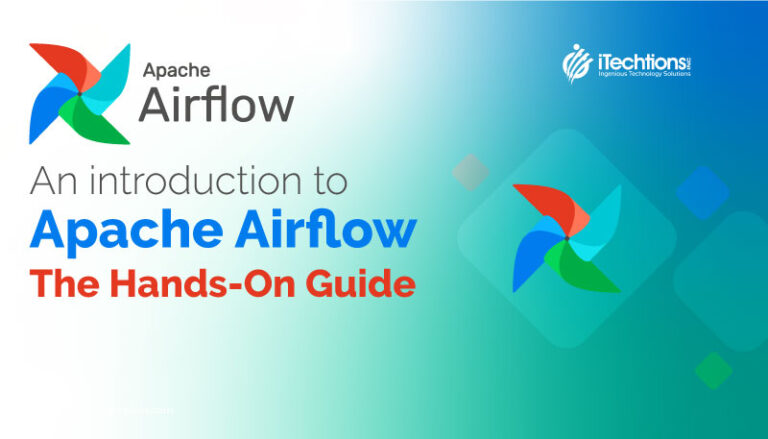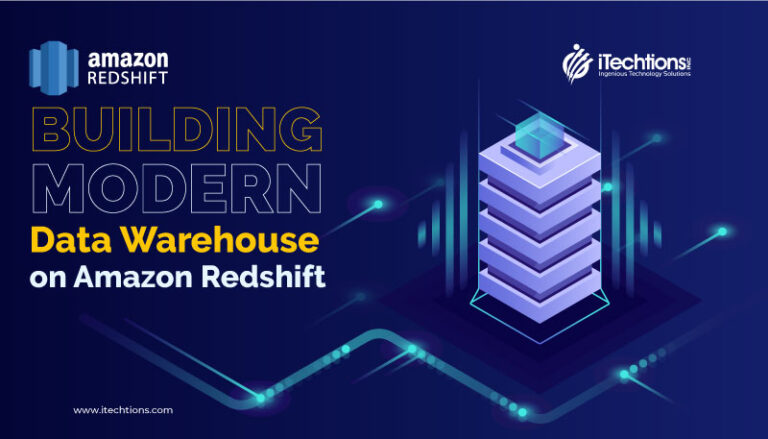In today’s world, organizations are constantly seeking new ways to unlock the power of their data and gain valuable insights. One tool that has revolutionized the field of data analysis is Google BigQuery. With its serverless and highly scalable architecture, BigQuery enables businesses to analyze massive amounts of data in real-time, providing them with the ability to make data-driven decisions with unprecedented speed and accuracy.
Introduction
Google BigQuery is a fully managed and serverless data warehouse solution offered by Google Cloud Platform. It is designed to handle large volumes of data and perform complex queries at lightning-fast speeds. The key feature of BigQuery is its built-in query engine, which allows users to run SQL queries on terabytes of data in a matter of seconds, and petabytes in minutes. This exceptional performance is achieved without the need for manual infrastructure management or index creation, making BigQuery a truly hassle-free solution for data analysis.
Importance of advanced data analysis and insights
In today’s competitive landscape, businesses rely heavily on data analysis to gain a competitive edge. Advanced data analysis and insights enable organizations to uncover hidden patterns, trends, and correlations within their data, providing valuable information that can drive strategic decision-making. With the ability to analyze massive volumes of data in real-time, BigQuery empowers businesses to extract actionable insights from their data at an unprecedented scale.
Whether it is identifying customer behavior patterns, optimizing marketing campaigns, or predicting future trends, BigQuery enables businesses to unlock the full potential of their data and make data-driven decisions with confidence.
Furthermore, the importance of advanced data analysis and insights extends beyond just gaining a competitive edge. It also plays a crucial role in improving operational efficiency, identifying cost-saving opportunities, and enhancing overall business performance. By leveraging the power of BigQuery, businesses can uncover valuable insights that may have otherwise been buried within their data, leading to improved processes, streamlined operations, and ultimately, better business outcomes.
Key Takeaways
- Google BigQuery is a game-changer in the field of data analysis, offering businesses the ability to unlock the power of their data and gain valuable insights.
- With its serverless architecture and lightning-fast performance, BigQuery enables advanced data analysis and insights at an unprecedented scale.
- By harnessing the capabilities of BigQuery, businesses can make data-driven decisions, improve operational efficiency, and stay ahead in today’s data-centric world.
In the following sections, we will explore the various features and functionalities of BigQuery, delve into its use cases, and provide practical tips for maximizing its potential. So, let’s dive into the world of Google BigQuery and unlock the true potential of data analysis and insights.
Understanding Google BigQuery Architecture
High-level architecture overview
To truly unlock the power of Google BigQuery for advanced data analysis and insights, it is beneficial to have a good understanding of its underlying architecture. At a high level, Google BigQuery is a serverless and highly scalable data warehouse that comes with a built-in query engine. This means that you don’t have to worry about managing any infrastructure or creating indexes. The query engine is capable of running SQL queries on massive amounts of data, ranging from terabytes to petabytes, in a matter of seconds or minutes. This scalability and performance are what make BigQuery so powerful for advanced data analysis.
Resource allocation and query performance optimization
When it comes to optimizing query performance in BigQuery, it is important to understand how resources are allocated. BigQuery operates on a slot-based model, where slots are units of computational capacity. The number of slots allocated to a query directly impacts its performance. By understanding the relationship between the number of slots and query performance, you can optimize your queries to execute faster. Additionally, understanding how BigQuery allocates resources allows you to make informed decisions about resource allocation and ensure that your queries are running efficiently.
Controlling costs and optimizing storage
Another aspect of BigQuery architecture that is important to understand is how to control costs and optimize storage. BigQuery offers a highly available and petabyte-scalable service, but it’s crucial to manage costs effectively. By being aware of the underlying architecture, you can implement cost-saving strategies such as partitioning tables, using clustering, and leveraging data lifecycle management policies. These practices can help reduce storage costs and improve query performance. Additionally, understanding the architecture allows you to make informed decisions about data storage formats and compression techniques, further optimizing storage efficiency.
Key Takeaways
- While you don’t need to be an expert in the underlying architecture of Google BigQuery, having a good understanding of how it works can greatly enhance your ability to leverage its power for advanced data analysis and insights.
- The high-level architecture overview helps you grasp the serverless and scalable nature of BigQuery, freeing you from infrastructure management and enabling quick analysis of massive datasets.
- Understanding resource allocation and query performance optimization allows you to fine-tune your queries for faster execution.
- Finally, controlling costs and optimizing storage rely on knowledge of the architecture to implement cost-saving strategies and storage efficiency techniques.
By delving into the architecture of Google BigQuery, you can harness its full potential and unlock valuable insights from your data.
Getting Started with Google BigQuery
Google BigQuery is a powerful tool for advanced data analysis and insights. To get started with BigQuery, there are a few key steps to follow:
Firstly, you need to import your data into BigQuery. This can be done by downloading the dataset in CSV format and then uploading it to BigQuery. Once uploaded, you can store the dataset in a BigQuery dataset, which acts as a container for your data. You can create a new dataset by navigating to the Google BigQuery Console and selecting the “CREATE DATASET” button. Give your dataset a unique identifier and choose the geographical location to store and process the data. Once created, you can easily access and manage your data within the dataset.
Once your data is imported and stored in BigQuery, you can start writing queries using SQL dialects. BigQuery’s built-in query engine allows you to run SQL queries on large volumes of data in a matter of seconds, making it easy to explore and analyze datasets. Whether you are familiar with standard SQL or prefer using a specific SQL dialect, BigQuery supports a wide range of SQL functions and syntax to help you extract valuable insights from your data.
Exploring and analyzing datasets is made simple with BigQuery’s intuitive interface. You can select your dataset and create tables within it to organize your data. The Auto Detect option allows BigQuery to automatically identify the schema of your dataset, making it easier for you to work with your data. Additionally, BigQuery provides powerful visualization capabilities, allowing you to create charts and graphs to better understand the patterns and trends within your datasets.
By leveraging the functionalities of BigQuery, you can unlock the power of advanced data analysis and gain valuable insights. Whether you are a data scientist, business analyst, or researcher, BigQuery’s scalability and speed make it an ideal platform for tackling large datasets and complex queries. With the ability to import data, write queries using SQL dialects, and explore and analyze datasets, BigQuery provides a comprehensive solution for all your data analysis needs.
Key Takeaways
- Getting started with Google BigQuery involves importing data into the platform, writing queries using SQL dialects, and exploring and analyzing datasets.
- With its serverless architecture and powerful query engine, BigQuery enables users to unlock the full potential of their data and derive meaningful insights.
- Whether you are a beginner or an experienced data analyst, BigQuery offers a user-friendly interface and robust features that make it a valuable tool in the world of advanced data analysis.
Integrating Google Analytics with BigQuery
Google BigQuery offers a powerful solution for advanced data analysis and insights, and one of its key features is the ability to integrate with Google Analytics. By combining the vast amount of
data collected by Google Analytics with the processing capabilities of BigQuery, organizations can unlock valuable insights and make data-driven decisions.
To enable BigQuery in Google Analytics, you need to navigate to the Admin panel of Google Analytics. From there, click on the PROPERTY column and select “All Products.” Then, click on the option to link BigQuery. This step will prompt you to enter the BigQuery ID or project number. Once entered, BigQuery will be linked to your Google Analytics account.
After the integration is set up, the next step is to upload and store your Google Analytics data in BigQuery. This can be done by utilizing the data extraction capabilities of BigQuery. You can extract data from Google Analytics in a format that is compatible with BigQuery and then upload it to Google Cloud Storage (GCS).
Once the data is uploaded to GCS, it can be easily loaded into BigQuery. BigQuery provides various methods for loading data, and if you are migrating data from Google Applications such as Google Analytics, Google Ads, or Data Studio, the process becomes even more straightforward. BigQuery has built-in integrations with these applications, allowing for seamless data transfer.
By integrating Google Analytics with BigQuery, organizations can tap into the full potential of their data. BigQuery’s powerful query engine enables running SQL queries on vast amounts of data in a matter of seconds or minutes, regardless of the data size. This scalability and speed make it ideal for analyzing the granular details captured by Google Analytics.
With the data stored in BigQuery, organizations can perform advanced data analysis, including creating custom reports, running complex queries, and building predictive models. The integration also allows for combining data from multiple sources, providing a holistic view of the business’s performance and customer behavior.
Furthermore, by leveraging BigQuery’s serverless architecture, organizations can focus on analyzing data rather than managing infrastructure. The simplicity and ease of use of BigQuery’s ad hoc querying capabilities open up new possibilities for exploring data and uncovering valuable insights.
Key Takeaways
- Integrating Google Analytics with BigQuery empowers organizations to unlock the power of advanced data analysis and gain actionable insights.
- By enabling BigQuery in the Google Analytics Admin panel, linking it to Google Analytics, and uploading and storing data in BigQuery, organizations can leverage the scalability and speed of BigQuery’s query engine to analyze large data sets.
This integration allows for in-depth analysis, custom reporting, and predictive modeling, ultimately driving data-driven decision-making and enhancing business performance.
Machine Learning on Google BigQuery
Overview of machine learning capabilities
Google BigQuery not only excels in its ability to process large volumes of data quickly, but it also offers powerful machine learning capabilities that can unlock valuable insights from your data. With BigQuery’s machine learning features, users can go beyond traditional data analysis and leverage advanced algorithms to make predictions and uncover patterns in their datasets.
Bonnecting machine learning models with other tools
One of the key advantages of using Google BigQuery for machine learning is its seamless integration with other tools and services. For example, by connecting Google Analytics with BigQuery, users can leverage the rich data collected from their websites to create machine learning models. This integration allows marketers and data analysts to gain a deeper understanding of website visitor behavior and make data-driven decisions.
Creating a logistic regression model for website visitor prediction
One popular machine learning technique that can be employed in BigQuery is logistic regression. By creating a logistic regression model, users can predict whether a website visitor will make a transaction or not. This can be immensely valuable for businesses looking to optimize their conversion rates and improve their marketing strategies.
To create a logistic regression model in BigQuery, users can start by defining the model and its parameters. For example, they can set the model type as ‘logistic_reg’ to train a logistic regression model. This type of model is well-suited for binary classification problems, such as determining whether a transaction will occur or not.
Next, users can specify the input data for the model, which may include features such as the total number of page views, the country from where the session originated, and the operating system of the visitor’s device. These features can provide valuable insights into visitor behavior and contribute to the accuracy of the prediction.
Once the logistic regression model is defined and the input data is specified, users can execute the query to train the model and obtain the desired predictions. BigQuery’s powerful query engine ensures that this process is fast and efficient, even when dealing with large datasets.
By leveraging machine learning on Google BigQuery, businesses can gain a competitive edge by uncovering hidden patterns and making accurate predictions based on their data. Whether it’s predicting customer behavior, optimizing marketing campaigns, or improving operational efficiency, the machine learning capabilities of BigQuery can open up new possibilities for advanced data analysis and insights.
Key Takeaways
- Machine Learning on Google BigQuery offers a powerful toolset for analyzing and extracting insights from large datasets. From its seamless integration with other tools to the creation of logistic regression models for website visitor prediction, BigQuery provides the necessary infrastructure and capabilities to unlock the full potential of machine learning.
- By harnessing the power of machine learning on BigQuery, businesses can make data-driven decisions and gain a deeper understanding of their data.
Leveraging Google BigQuery for Business Intelligence
When it comes to unlocking the power of Google BigQuery for advanced data analysis and insights, one of the key aspects to consider is its ability to provide robust business intelligence solutions. With its vast array of features and capabilities, BigQuery offers organizations the tools they need to make informed decisions and gain valuable insights from their data.
Using standard SQL queries for creating and executing ML models
One of the standout features of BigQuery is its seamless integration with machine learning (ML). With the ability to create and execute ML models using standard SQL queries, users can leverage the power of BigQuery to develop sophisticated models that can drive actionable insights. Whether it’s predicting customer behavior or optimizing business processes, BigQuery’s ML capabilities provide organizations with the tools they need to stay ahead in today’s data-driven world.
Data visualization and interactive dashboards
In addition to its ML capabilities, BigQuery also offers powerful data visualization tools. With the ability to visualize data stored in BigQuery using interactive dashboards, organizations can gain a deeper understanding of their data and identify trends and patterns more easily. By presenting data in a visually appealing and intuitive manner, BigQuery enables users to make better-informed decisions and communicate insights effectively across the organization.
Live support and flexible pricing options
Another advantage of leveraging BigQuery for business intelligence is the availability of live support and flexible pricing options. With the Whatagraph team providing 20 hours a day, 5 days a week customer support through live chat, e-mail, and support calls, organizations can rest assured knowing that they have access to assistance when needed. Additionally, BigQuery offers clear and transparent pricing, allowing organizations to know exactly what they are paying for and enabling them to scale their usage as their needs evolve.
Key Takeaways
- Leveraging Google BigQuery for business intelligence opens up a world of possibilities for organizations seeking to extract valuable insights from their data.
- With its ability to use standard SQL queries for creating and executing ML models, data visualization and interactive dashboards, as well as live support and flexible pricing options, BigQuery provides a comprehensive solution for advanced data analysis and insights. By harnessing the power of BigQuery, organizations can gain a competitive edge in today’s data-driven landscape and make data-informed decisions that drive success.
Types of Data Analysis Workflows in BigQuery
Google BigQuery offers a variety of data analysis workflows that empower users to unlock valuable insights and make data-driven decisions. Two notable workflows are ad hoc analysis with Google Standard SQL and geospatial analysis using geography data types and functions.
Ad hoc analysis with Google Standard SQL
BigQuery allows users to run ad hoc queries using Google Standard SQL, either directly in the Google Cloud or through third-party applications. This workflow enables users to explore and analyze their data in a flexible and interactive manner. With the ability to query large datasets within seconds or minutes, BigQuery provides the speed and scalability necessary for ad hoc analysis. This means that users can quickly gain insights from their data without the need to manage complex infrastructure or rebuild indexes. The simplicity and efficiency of ad hoc analysis in BigQuery open up new ways of working and empower users to delve deep into their data to uncover valuable patterns and trends.
Geospatial analysis using geography data types and functions
BigQuery offers powerful capabilities for geospatial analysis, allowing users to analyze and visualize data based on location. By leveraging geography data types and functions, users can explore geospatial relationships, perform distance calculations, and create interactive visualizations of their data. Whether it’s analyzing customer locations for targeted marketing campaigns or optimizing logistics routes based on geographical factors, BigQuery’s geospatial analysis capabilities provide a valuable tool for businesses to gain location-based insights. The integration of geospatial analysis within the BigQuery framework enables users to combine spatial data with other types of analysis, creating a comprehensive understanding of their data.
These two types of data analysis workflows in BigQuery demonstrate the versatility and power of this data warehouse. With ad hoc analysis, users can perform on-the-fly querying and exploration of their data, enabling them to quickly iterate and gain actionable insights. On the other hand, geospatial analysis empowers users to unlock location-based insights and make informed decisions based on geographic factors. Both workflows leverage BigQuery’s speed, scalability, and ease of use, ensuring that users can efficiently analyze large datasets without the burden of managing infrastructure.
Final Thoughts
In conclusion, Google BigQuery is a transformative force in data analysis, empowering businesses to extract insights from their data with unprecedented speed and efficiency. Its serverless architecture and lightning-fast performance enable advanced analysis at a massive scale, aiding data-driven decision-making and operational efficiency.
Understanding BigQuery’s architecture is key for optimal performance, cost control, and storage efficiency. Integrating Google Analytics with BigQuery opens doors to rich customer behavior insights, while its machine learning capabilities offer predictive power. Leveraging BigQuery for business intelligence equips organizations with comprehensive solutions, from SQL queries for ML models to interactive dashboards. Overall, BigQuery is a versatile and potent tool that drives data-driven success in the modern world.