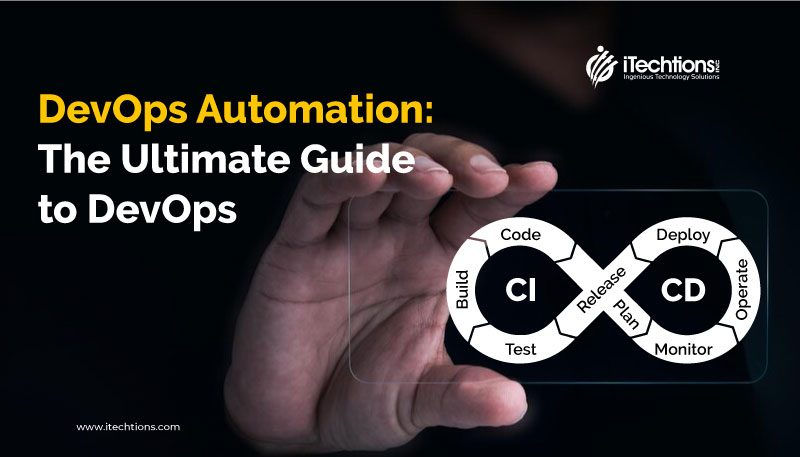Introduction
In the current dynamic and intensely competitive digital environment, companies want to provide software solutions in a timely, reliable, and efficient manner.
Software development (Dev) and IT operations (Ops) methods are combined in DevOps automation to speed up the software development lifecycle (SDLC) and improve teamwork.
Understanding DevOps Automation
DevOps automation is the process of automating various tasks, workflows, and processes involved in software development, testing, deployment, and operations. It involves leveraging tools, technologies, and methodologies to streamline and orchestrate the SDLC, eliminating manual errors, reducing cycle times, and increasing overall efficiency. DevOps automation enables teams to deliver software faster, with higher quality, and at scale.
Key Practices for Successful DevOps Automation

-
- Infrastructure as Code (IaC)
Adopting IaC allows teams to define and manage infrastructure resources using code, such as configuration files or scripts. This practice enables version control, consistency, and reproducibility of infrastructure configurations, making deployments more predictable and reliable.
-
- Continuous Integration and Continuous Delivery (CI/CD)
CI/CD practices involve automating the build, integration, testing, and deployment of code changes. Continuous integration ensures that changes from multiple developers are frequently merged, while continuous delivery automates the release and deployment processes. Together, they enable faster feedback loops and enable rapid and reliable software releases.
-
- Automated Testing
Automating various testing activities, including unit tests, integration tests, and regression tests, helps teams detect defects early and ensure the stability and reliability of the software. Test automation frameworks and tools assist in running tests consistently and efficiently, reducing manual effort and enhancing test coverage.
-
- Monitoring and Alerting
Implementing automated monitoring and alerting systems allows teams to proactively identify performance issues, anomalies, or failures in production environments. Monitoring metrics, logs, and events provides valuable insights to maintain application health, optimize performance, and promptly address incidents.
Key Benefits of DevOps Automation

-
- Increased Speed and Efficiency
Automation reduces the time required to perform repetitive tasks, such as building, testing, and deploying software. This accelerates the SDLC, allowing organizations to release new features and updates more frequently, meeting customer demands and staying ahead of the competition.
-
- Improved Quality and Reliability
Automation minimizes human errors, ensures consistency in deployments, and facilitates continuous integration and continuous delivery (CI/CD). By automating testing and monitoring processes, teams can identify and address issues early, resulting in higher-quality software with fewer defects.
-
- Enhanced Collaboration and Communication
Collaboration between development, operations, and other cross-functional teams is made easier by DevOps automation. By sharing a common toolchain and aligning workflows, teams can work together seamlessly, fostering better communication, transparency, and accountability.
-
- Scalability and Flexibility
Automation enables organizations to scale their software delivery processes efficiently. By automating infrastructure provisioning, resource allocation, and configuration management, teams can easily adapt to changing business needs, handle increased workloads, and deploy applications across diverse environments.
What role does Automation play in DevOps?
Automation plays a crucial role in DevOps, serving as a foundational element for achieving the goals and principles of the DevOps methodology.
Here are the key roles Automation plays in DevOps
-
- Accelerating Software Delivery
Automation allows organizations to speed up the software delivery process by automating various tasks and workflows. Processes like code compilation, building, testing, and deployment can be automated, reducing the time and effort required to perform these activities. This acceleration enables frequent and reliable releases, helping organizations respond quickly to market demands and stay competitive.
-
- Enhancing Efficiency and Productivity
Automation eliminates manual, repetitive, and error-prone tasks, freeing up valuable time for teams to focus on higher-value activities. By automating routine activities like provisioning infrastructure, configuring environments, and managing deployments, DevOps teams can optimize their productivity, reduce human errors, and improve overall efficiency.
-
- Ensuring Consistency and Reproducibility
Automation brings consistency to software development and deployment processes. By using tools and practices like Infrastructure as Code (IaC), configuration management, and version control, teams can define and manage their infrastructure and application configurations in a repeatable and consistent manner. This ensures that software deployments are reproducible across different environments, reducing the risk of configuration drift and ensuring reliable and predictable results.
-
- Enabling Continuous Integration and Continuous Delivery (CI/CD)
Automation is a fundamental enabler of CI/CD practices. Continuous Integration involves automatically integrating code changes from multiple developers into a shared repository, enabling early detection of integration issues. Continuous Delivery takes automation further by automating the entire release and deployment pipeline, allowing organizations to deliver new features rapidly and reliably and updates to production environments.
-
- Improving Quality and Reliability
Automation plays a crucial role in ensuring software quality and reliability. By automating testing processes, such as unit tests, integration tests, and regression tests, organizations can detect defects early in the SDLC, reducing the time and effort required for bug fixing. Automated testing also enables organizations to achieve higher test coverage and execute tests consistently, resulting in more robust and reliable software.
-
- Facilitating Collaboration and Communication
Automation promotes collaboration and communication among different teams involved in the software delivery process. By providing a shared toolchain and standardized processes, automation facilitates seamless integration and coordination between development, operations, and other cross-functional teams. This collaboration improves transparency, encourages knowledge sharing, and fosters a culture of collaboration and shared responsibility.
What DevOps processes should be Automated?
In DevOps, several processes can benefit from automation to streamline software development and delivery.
Here are some key DevOps processes that are commonly automated
-
- Build and Compilation
Automating the build process involves using build automation tools to compile source code into executable binaries or deployable artifacts. This includes tasks such as dependency management, code compilation, and packaging. Automated builds ensure consistency and repeatability, reducing the risk of errors caused by manual build processes.
-
- Testing
Automation plays a crucial role in testing processes to ensure software quality. Various types of tests can be automated, including unit tests, integration tests, functional tests, performance tests, and security tests. Automated testing frameworks and tools help execute tests, validate expected outcomes, and detect defects early in the development lifecycle.
-
- Deployment
Automating deployment processes enables organizations to deploy software to different environments consistently and reliably. Deployment automation tools help automate the packaging, configuration, and deployment of applications across development, staging, and production environments. This ensures consistent deployment practices, reduces human errors, and enables rapid and error-free releases.
-
- Configuration Management
Automation in configuration management involves defining and managing infrastructure and application configurations as code. Tools like Puppet, Chef, or Ansible can automate the provisioning, configuration, and management of infrastructure resources and application settings. This ensures consistency, repeatability, and scalability of the deployed environments.
-
- Continuous Integration and Continuous Delivery (CI/CD)
CI/CD practices involve automating the integration, testing, and delivery of code changes. Continuous Integration automates the process of merging code changes from multiple developers into a shared repository, triggering automated builds and tests. Continuous Delivery automates the release and deployment of software to production environments, allowing organizations to deliver changes rapidly and reliably.
-
- Monitoring and Alerting
Automating monitoring and alerting processes helps organizations proactively monitor application performance, infrastructure health, and user experience. Monitoring tools can collect metrics, logs, and events to provide real-time insights into system behavior. Automated alerts notify teams of any anomalies, performance degradation, or incidents, enabling timely response and issue resolution.
-
- Log and Error Management
Automating log and error management involves aggregating, analyzing, and processing log data generated by applications and infrastructure. Log management tools can automate log collection, centralize log storage, and provide search and analysis capabilities. Automated error-tracking tools help capture and track software errors, exceptions, and crashes, facilitating faster debugging and issue resolution.
-
- Environment Provisioning
Automating environment provisioning ensures rapid and consistent creation and configuration of development, testing, and production environments. Infrastructure as Code (IaC) tools like Terraform or CloudFormation enables organizations to define infrastructure configurations as code and provision environments programmatically. This reduces manual effort, eliminates configuration drift, and enables efficient scaling.
Putting DevOps Automation into Action
Implementing DevOps automation involves several steps and considerations to ensure successful adoption.
Here’s a practical roadmap to put DevOps automation into action

-
- Define Objectives and Identify Automation Opportunities Start by clearly defining your objectives for DevOps automation. Determine which areas of your software development and delivery processes can benefit the most from automation. Identify pain points, bottlenecks, and areas prone to errors that automation can help address. Consider automation opportunities in build processes, testing, deployment, configuration management, monitoring, and other relevant areas.
-
- Establish a Cross-Functional DevOps Team Form a dedicated cross-functional DevOps team comprising members from development, operations, quality assurance, and other relevant areas. This team will drive the automation initiatives, collaborate on tool selection, design automation workflows, and ensure alignment between different teams.
-
- Select Appropriate Automation Tools Evaluate and select automation tools that align with your organization’s technology stack, requirements, and goals. Look for tools that offer capabilities for build automation, test automation, configuration management, deployment automation, and monitoring. Popular tools include Jenkins, GitLab CI/CD, Ansible, Chef, Puppet, Terraform, and various testing frameworks. Ensure the tools integrate well with each other to enable seamless automation workflows.
-
- Implement Infrastructure as Code (IaC) Adopt Infrastructure as Code principles to define and manage infrastructure configurations using code. Choose an IaC tool such as Terraform, CloudFormation, or Ansible to automate the provisioning and configuration of infrastructure resources. Write infrastructure code that describes the desired state of your environments and leverage version control systems to manage and track changes.
-
- Automate Build and Continuous Integration Implement automated build processes using build automation tools like Jenkins, GitLab CI/CD, or Bamboo. Configure your build pipeline to compile package automatically, and test your code upon each commit or merge. Include unit tests, integration tests, and code quality checks to ensure code integrity.
-
- Automate Testing Leverage test automation frameworks and tools to automate different types of testing. This includes unit tests, integration tests, functional tests, performance tests, security tests, and more. Use tools like Selenium, JUnit, JMeter, or Cypress for automated testing. Integrate testing into your CI/CD pipeline to validate code changes automatically and detect any regressions or issues early.
-
- Automate Deployment and Continuous Delivery Implement deployment automation using tools like Ansible, Chef, or Docker to automate the packaging, configuration, and deployment of applications. Configure your deployment pipeline to deploy tested automatically and approved changes to different environments, ensuring consistency and reliability. Adopt continuous delivery practices to automate the release process and enable rapid and frequent deployments.
-
- Automate Monitoring and Alerting Implement automated monitoring and alerting systems using tools like Prometheus, Nagios, or Datadog. Define relevant metrics, thresholds, and alerts to monitor application performance, infrastructure health, and user experience. Configure alerts to notify the appropriate teams when anomalies, errors, or performance degradation occur, ensuring timely response and issue resolution.
-
- Continuously Evaluate and Improve DevOps automation is an ongoing process of continuous improvement. Continuously evaluate your automation workflows, tools, and processes to identify areas for optimization and enhancement. Gather feedback from the teams involved and iterate on your automation initiatives to refine and streamline your DevOps practices further.
-
- Foster Collaboration and Knowledge Sharing Promote a culture of collaboration, communication, and knowledge sharing within your DevOps team and across departments. Encourage cross-functional collaboration, regular meetings, and shared documentation. Conduct training sessions and workshops to upskill team members on automation tools and best practices. Foster a culture of learning and experimentation to explore new automation opportunities continuously.
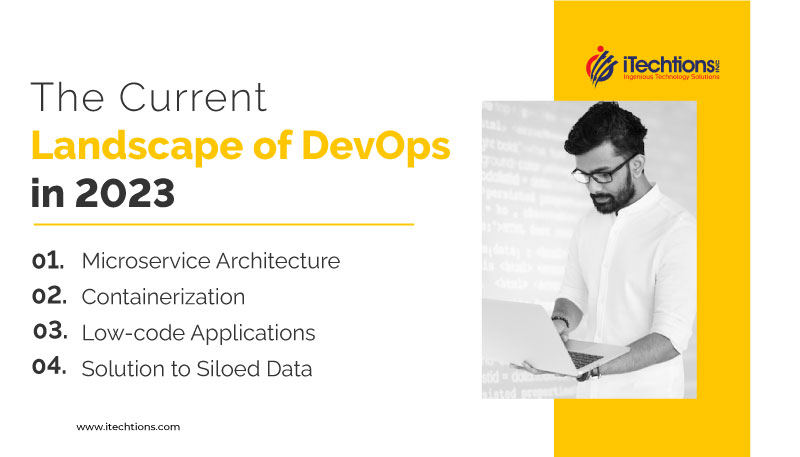
The Current Landscape of DevOps in 2023 gain popularity over the years. Due to the fact that it has provided a solution to siloed data, Microservice Architecture, and other practices, more organizations are adapting to DevOps for improving outcomes. According to research by Gartner – around or more than 85% of organizations will embrace the cloud-first principle by 2025.
Final Thoughts
DevOps automation is a game-changer in software development, enabling organizations to deliver software faster, with higher quality and reliability. By embracing automation, teams can streamline their workflows, enhance collaboration, and achieve efficient, scalable, and agile software delivery processes. Implementing key practices such as infrastructure as code, CI/CD, automated testing, and monitoring ensures successful DevOps automation and helps organizations stay competitive in the rapidly evolving digital landscape.