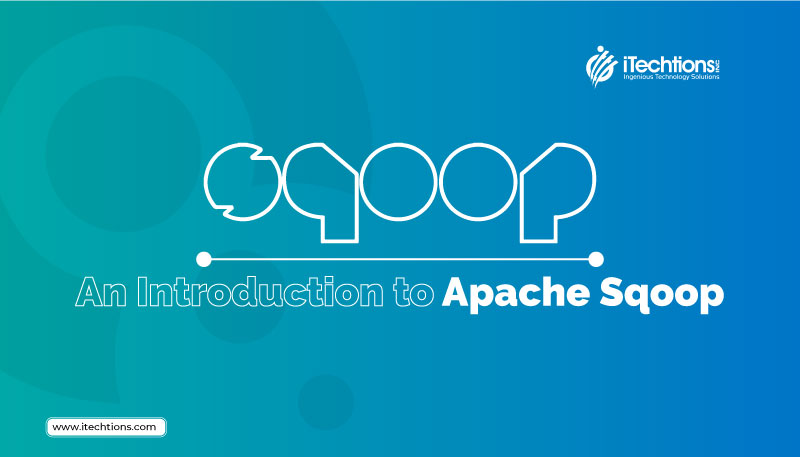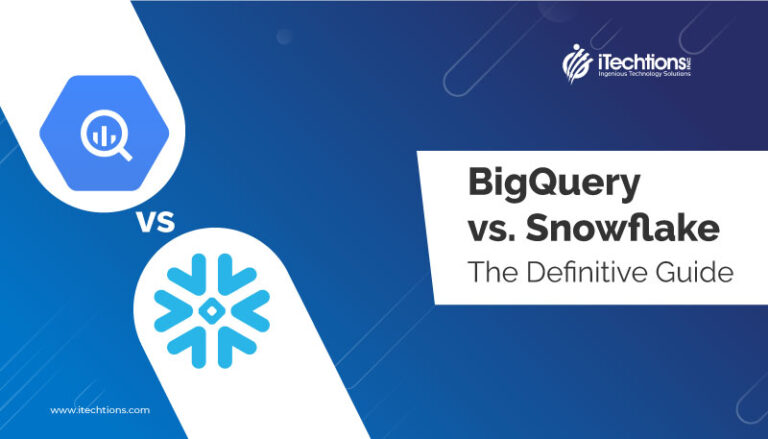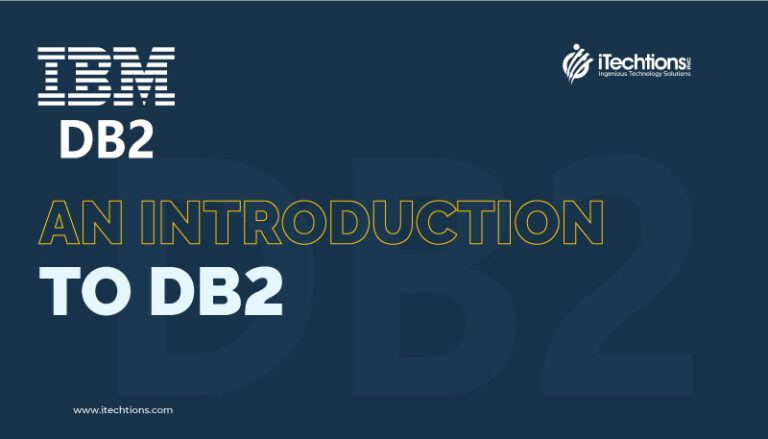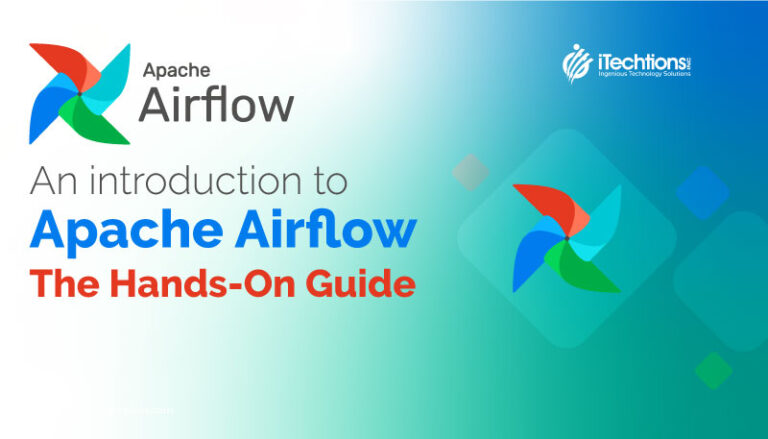Introduction to Sqoop
Sqoop, a tool developed by the Apache Software Foundation, is designed to facilitate the importing and exporting of structured data between Hadoop and various repositories such as relational databases, data warehouses, and NoSQL stores. The name “Sqoop” itself is a combination of SQL, the language used for relational databases, and Hadoop. This tool is particularly effective in integrating structured data with unstructured data for analysis and application purposes, making it highly valuable for hybrid and multi-cloud deployments.
Implemented in Java, Sqoop was first released on June 1, 2009, and was officially recognized as a stable release on December 6, 2017. It operates under the Apache License 2.0, ensuring its open-source nature.
Once data is transferred into Hadoop through Sqoop, it becomes accessible to the entire Hadoop ecosystem, including tools like Hive, HBase, and Pig, among others. Sqoop primarily focuses on two main functions: importing and exporting. The import functionality enables the retrieval of structured data from external repositories and transferring it into HDFS. On the other hand, exporting facilitates the movement of data from Hadoop to external databases. To execute these tasks, Sqoop utilizes a command-line interface.
To function properly, Sqoop relies on JDBC and connectors. JDBC is used to establish connections with different databases such as MySQL and Oracle, while connectors like Oraoop or Cloudera are essential for establishing specific data connections. It is noteworthy that Sqoop is compatible with the Linux Operating System, which further adds to its versatility and widespread usage.
Seamless data transfer between HDFS and structured data repositories holds significant importance in the world of big data analytics. Sqoop plays a vital role in ensuring the efficient transition of data from traditional databases to Hadoop, enabling organizations to harness the power of their structured data alongside unstructured data. By integrating data through Sqoop, businesses can leverage the full potential of the Hadoop ecosystem to carry out sophisticated analytics, drive informed decision-making, and gain valuable insights from their data.
Connector Architecture of Sqoop
Sqoop’s connector architecture plays a crucial role in enabling efficient data migration between various systems. This architecture allows Sqoop to connect with different data sources and targets, making it a versatile and robust data transfer tool.
Explanation of Sqoop’s connector architecture
The connector architecture of Sqoop is based on the concept of plugins. These plugins provide the necessary connectivity to external systems, including relational databases, enterprise data
warehouses, and NoSQL systems. By using specific connectors, Sqoop can understand the nuances of different database management systems and handle data transfers accordingly.
The connectors in Sqoop are designed to bridge the gap between source and destination systems that may have differing SQL dialects and data handling mechanisms. By leveraging these connectors, Sqoop can seamlessly transfer data between popular relational databases such as MySQL, PostgreSQL, Oracle, SQL Server, and DB2. Additionally, Sqoop offers a generic JDBC connector that can establish connections with any database supporting the Java Database Connectivity (JDBC) protocol.
Use of plugins to enhance data connections with external systems
Sqoop’s connector architecture is highly adaptable due to its plugin-based nature. This means that new connectors can be developed and added to enhance connectivity options with external systems. These plugins allow Sqoop to establish optimized connections, enabling efficient bulk transfers of data.
For example, specialized connectors are available for PostgreSQL and MySQL, which utilize database-specific APIs to optimize data transfers. By leveraging the inherent capabilities of these databases, Sqoop can achieve high-speed data migration. Furthermore, these connectors allow for granular control over data transfers, enabling users to load entire tables or specific sections with a single command.
Ensuring efficient data migration through connectors
Sqoop’s connector architecture focuses on ensuring efficient data migration by leveraging the strengths of different systems. By utilizing specialized connectors optimized for specific databases, Sqoop can make use of database-specific features and APIs. This approach minimizes unnecessary overhead and maximizes the performance of data transfers.
In addition to optimizing external databases, Sqoop connectors also facilitate seamless data migration between Hadoop and other storage systems, including enterprise data warehouses and NoSQL stores. This versatility allows organizations to leverage the power and capabilities of Hadoop while seamlessly integrating with their existing infrastructure.
In conclusion, Sqoop’s connector architecture enables efficient and seamless data migration between various systems. The plugin-based approach and specialized connectors optimize data transfers, allowing for granular control and high-speed transfers. Whether it be connecting to popular relational databases or bridging the gap between Hadoop and external systems, Sqoop’s connector architecture proves to be a valuable component in the data migration landscape.
Importing and Exporting Data with Sqoop
Importing structured data into Hadoop
One of the key features of Sqoop is its ability to import structured data into Hadoop. When importing data, Sqoop first assesses the metadata of the external database. It inspects the table schema, column names, data types, and other relevant information to understand the structure of the data to be imported. This metadata is then mapped to the corresponding Hadoop data format, such as Avro, Parquet, or ORC. Through this mapping process, Sqoop ensures that the imported data is compatible with the Hadoop ecosystem, allowing seamless integration and analysis with other tools like Hive, HBase, and Pig.
Exporting data from Hadoop to external databases
In addition to importing data, Sqoop also enables the export of data from Hadoop to external databases. Similar to the importing process, Sqoop leverages metadata to determine the structure and format of the data to be exported. By understanding the schema and data types of the Hadoop data, Sqoop can generate the necessary database tables and columns in the target external database. This ensures that the exported data can be readily consumed by other systems and applications, maintaining compatibility and consistency throughout the data transfer process.
How Sqoop assesses and maps metadata during the data transfer process
During both data importing and exporting, Sqoop performs metadata assessment and mapping to facilitate the smooth transfer of data. Sqoop utilizes its built-in connectors to interface with different data storage systems, leveraging their respective metadata capabilities. By extracting and analyzing metadata, Sqoop is able to understand the structure, data types, and any other relevant information about the data. This information is crucial in ensuring that the data is properly mapped and transformed between the source and target systems, regardless of their differences in data formats or schemas.
By utilizing this metadata-driven approach, Sqoop provides a flexible and robust solution for data transfer between Hadoop and external systems. It enables seamless integration of structured data into the Hadoop ecosystem and ensures compatibility and consistency during the data transfer process. With Sqoop’s ability to import and export data, organizations can leverage the power of Hadoop while still being able to work with their existing data storage systems, ensuring a smooth transition and integration of data across different platforms.
Compatibility with Other Hadoop Ecosystem Tools
Integration of Sqoop with tools like Hive, HBase, and Pig
One of the significant advantages of using Sqoop is its seamless integration with various Hadoop ecosystem tools such as Hive, HBase, and Pig. Once structured data is imported into Hadoop through Sqoop, it becomes readily available to these powerful tools. For example, with the integration of Sqoop and Hive, users can leverage the SQL-like querying capabilities of Hive on their structured data. This integration allows for efficient analysis and processing of structured data within the traditional relational settings offered by Hive
Benefits of using Sqoop alongside other Hadoop ecosystem components
By utilizing Sqoop alongside other Hadoop ecosystem components, users can reap a multitude of benefits. Sqoop provides an efficient mechanism for importing and exporting data into and out of Hadoop, seamlessly connecting to various data sources and allowing for the transfer of structured data. This enables organizations to integrate their existing relational databases, data warehouses, and NoSQL stores with Hadoop, creating a holistic data ecosystem. Through this integration, organizations can leverage the scalability and processing power of Hadoop while leveraging the structured data stored in their existing systems
Enabling efficient processing and analysis of data in Hadoop
Sqoop plays a crucial role in enabling efficient processing and analysis of data within the Hadoop ecosystem. By importing structured data into Hadoop through Sqoop, data analysts and data scientists gain access to a vast amount of data that was previously stored in traditional databases. Sqoop’s connector architecture and broad range of supported connectors allow for seamless data transfer and integration with external storage systems, optimizing the data transfer process. This enables organizations to perform complex analytical operations, generate valuable insights, and make data-driven decisions on a large scale
In conclusion, Sqoop’s compatibility with other Hadoop ecosystem tools significantly enhances the capabilities and usability of the entire Hadoop platform. Integration with tools like Hive, HBase, and Pig allows for efficient processing and analysis of structured data within the familiar relational environment. By using Sqoop alongside other Hadoop ecosystem components, organizations can leverage their existing data sources and seamlessly transfer structured data into Hadoop, enabling comprehensive analysis and facilitating data-driven decision-making.
Sqoop’s versatility and broad range of connectors ensure smooth integration with various external storage systems, enabling efficient data transfer and resource management. Overall, Sqoop empowers organizations to effectively leverage the power of Hadoop and the data stored in their existing systems, paving the way for advanced data processing and analysis.
Final Thoughts
In conclusion, Sqoop is an essential tool for facilitating the seamless transfer of structured data between Hadoop and various repositories. With its robust connector architecture, Sqoop can establish connections with a wide range of relational databases, enabling efficient data migration and integration. Through importing and exporting functionalities, Sqoop ensures compatibility and consistency between Hadoop and external systems. By leveraging Sqoop’s capabilities, organizations can unleash the power of their structured data alongside unstructured data, enabling advanced analytics and informed decision-making.
The compatibility of Sqoop with other Hadoop ecosystem tools further enhances its functionality and usability, creating a comprehensive data ecosystem. With Sqoop’s features and architecture, organizations can take full advantage of the vast potential of Hadoop for data processing and analysis.